In the ever-evolving landscape of enterprise technology, strategic decisions surrounding database management play a key part in forming the efficiency and scalability of businesses. For organizations currently relying on SQL Server, the imperative to transition seamlessly to Azure SQL Database has become apparent. This guide aims to provide a comprehensive understanding of the intricacies involved in migration from SQL Server to Azure SQL Database, offering insights into the benefits, meticulous planning, execution strategies, post-migration best practices, and expert guidance necessary for a successful and efficient transition. As businesses embrace the digital transformation journey, this guide serves as a beacon for navigating the complexities of database migration with professionalism and strategic foresight.
What is SQL Server And Azure SQL Database

1. SQL Server
SQL Server is a comprehensive RDBMS that provides a strong forum for collecting and storing data. It offers features such as transaction control, data integrity, and support for complex queries and procedures. SQL Server is typically deployed on-premises or on virtual machines, giving organizations direct control over their database infrastructure.
2. Azure SQL Database
Azure SQL Database, on the other hand, is a cloud-based database service that eliminates the necessity for associations to handle the underlying infrastructure. It is part of the broader Microsoft Azure cloud platform, providing a fully managed database-as-a-service. Azure SQL Database presents advantages such as automatic backups, built-in high availability, and scalability on-demand. This cloud-native solution is designed to handle diverse workloads and allows for seamless integration with other Azure services.
Understanding the Need for Migration

SQL Server has long been a stalwart in the realm of relational database management systems (RDBMS). However, as businesses expand and embrace the digital transformation journey, the need for a more agile and scalable solution becomes apparent. Azure SQL Database, a fully managed cloud database service from Microsoft, emerges as the natural progression.
Key Differences and Advantages of Migration

1. Scalability
Azure SQL Database provides dynamic scalability, allowing associations to efficiently scale resources up or down depending on demand. This adaptability secures optimal implementation and cost efficiency, especially during periods of varying workloads.
2. Managed Service Advantage
Unlike SQL Server, Azure SQL Database relieves organizations from the operational tasks of database management. Microsoft takes care of routine maintenance, updates, and backups, allowing business users to focus on strategic initiatives rather than infrastructure management.
3. Cost Efficiency
Azure SQL Database operates on a pay-as-you-go model, allowing associations to pay for the resources they devour. This proves cost-effective, particularly for corporations with inconsistent workloads, as they only pay for the resources used during active periods.
4. Enhanced Security Measures
Azure SQL Database incorporates advanced security features, including threat detection, data encryption, and built-in compliance capabilities. These features provide robust protection against potential vulnerabilities and ensure data integrity.
5. Global Availability
With Azure SQL Database, organizations can benefit from global availability, enabling them to deploy databases in various Azure regions worldwide. This is advantageous for businesses with a global presence, allowing them to store data closer to end-users for improved performance.
6. High Availability and Disaster Recovery
Azure SQL Database offers built-in high availability and disaster recovery features, minimizing the risk of data loss and ensuring continuous operation even in the face of unexpected events.
The Migration Process Demystified

Planning for a Smooth Migration
Before embarking on the migration journey, a well-thought-out plan is imperative. Consider the following key steps –
1. Assessment and Compatibility Checks
Begin by evaluating the current SQL Server environment. Identify potential compatibility issues and utilize Microsoft’s assessment tools to gauge the readiness for migration.
2. Data and Schema Migration
Migrating data and schema is a critical phase. Tools like Azure Database Migration Service facilitate a smooth transfer of data with the tiniest downtime.
3. Application Code Refactoring
Adapt your application code to align with Azure SQL Database standards. This step ensures optimal performance and takes advantage of Azure’s unique features.
Executing the Migration

1. Azure Database Migration Service
Leveraging the Azure Database Migration Service simplifies the migration process. This fully managed service supports homogeneous migrations, making the transition from SQL Server to Azure SQL Database more straightforward.
2. Backup and Restore
Traditional backup and restore methods can also be employed for smaller databases. This method involves taking a backup from the SQL Server and restoring it to the Azure SQL Database.
Post-Migration Best Practices

1. Performance Tuning
Fine-tune your Azure SQL Database post-migration for optimal performance. This includes adjusting indexes, reviewing query execution plans, and optimizing resource utilization.
2. Monitoring and Optimization
Implement robust monitoring tools within Azure to track database performance. Regularly review these metrics to specify possible bottlenecks and optimize aid funding accordingly.
3. Security Configuration
Enhance security measures by configuring firewall rules, implementing Azure Active Directory authentication, and staying informed about the latest security features offered by Azure SQL Database.
Overcoming Challenges and Ensuring Success

Navigating the intricate path of migrating from SQL Server to Azure SQL Database is not without its challenges. However, with a strategic approach and meticulous planning, these hurdles can be turned into stepping stones towards a successful transition. This section delves into the common challenges encountered during migration and provides insights into overcoming them, ensuring a smooth and successful journey to the cloud.
1. Data Volume and Complexity
Large datasets and complex schema structures can pose challenges during migration. Address this by breaking down the migration into manageable phases and thoroughly testing each stage.
2. Downtime Management
Minimizing downtime is crucial for business continuity. Plan migrations during low-traffic periods and utilize tools that enable near-zero downtime migrations.
3. Incremental Migration
Adopt an incremental migration strategy, focusing on migrating subsets of data and functionality at a time. This approach minimizes the impact on operations and allows for careful monitoring of each phase.
4. Thorough Testing
Rigorous testing is key to identifying and addressing possible problems before they affect production surroundings. Conduct comprehensive tests for data integrity, application functionality, and performance under varying workloads.
5. Collaborative Communication
Maintain open communication channels among all stakeholders involved in the migration process. Regular updates, clear documentation, and collaboration between development, operations, and business teams are essential for a coordinated effort.
Expert Guidance and Support

Employing professional services or seeking guidance from Azure-certified experts can significantly mitigate migration challenges. These experts bring in-depth knowledge of both SQL Server and Azure, ensuring a smooth transition and optimal utilization of Azure SQL Database features.
Conclusion
Migrating from SQL Server to Azure SQL Database is a strategic move for businesses aiming to enhance scalability, performance, and overall efficiency in their data management. With meticulous planning, the right devices, and expert guidance, the transition can be a seamless process, unlocking the full potential of Azure’s cloud database services. LIBERTY COMPUTER SYSTEM L.L.C is the best IT company in Dubai, offering expert guidance and support for such migrations.
In summary, the journey from SQL Server to Azure SQL Database is not just a migration but a strategic evolution towards a more agile, scalable, and efficient data management solution.
Read Blog : Optimize Printer Lifespan with Expert Printer Repair Services in Dubai



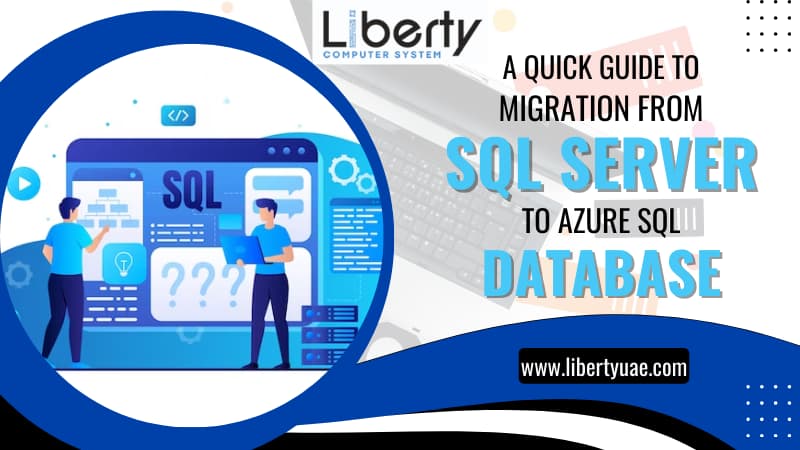
.png)


